Improving the aesthetics of your gaming setup can significantly enhance your gaming experience. From cable management to lighting, there are various ways to make your gaming space visually appealing while maintaining functionality. Here’s how to make your gaming setup look better:
1. Optimize Cable Management
- Why It’s Important: Visible cables can clutter the space, making your setup look messy and disorganized. Keeping cables hidden creates a cleaner look.
- Tips:
- Use cable trays or under-desk cable management solutions.
- Apply Velcro straps, cable clips, or sleeves to group wires together.
- Invest in wireless peripherals (mouse, keyboard, headphones) to reduce cable clutter.
2. Install RGB Lighting
- Why It’s Important: RGB lighting adds ambiance and visual appeal, making your gaming setup better and dynamic.
- Tips:
- Use LED strips behind your desk, monitor, or shelves for accent lighting.
- Install RGB lights on your keyboard, mouse, and PC components for a cohesive look.
- Sync the lighting with your games or music for an interactive experience (using systems like Philips Hue or Corsair iCUE).
3. Use a Minimalist Desk
- Why It’s Important: A sleek, minimalistic desk helps create a clean and organized setup. It gives you space to focus on your gaming gear and reduces visual clutter.
- Tips:
- Choose a desk with built-in cable management and storage solutions.
- Select a desk with clean lines and a neutral color (black, white, or wood tones) to keep the look polished.
4. Invest in a High-Quality Monitor Setup
- Why It’s Important: A well-placed monitor or multi-monitor setup not only improves ergonomics but also elevates the overall look of your desk.
- Tips:
- Use a monitor arm to lift your screen off the desk, making it look more professional and saving space.
- Ensure consistent sizing and thin bezels if you’re using multiple monitors for a seamless, unified display.
5. Decorate the Space with Gaming-Themed Items
- Why It’s Important: Adding personal touches with posters, collectibles, or figurines brings personality to the setup and reflects your gaming interests.
- Tips:
- Use wall-mounted shelves to display gaming memorabilia, action figures, or trophies.
- Hang posters or artwork of your favorite games or gaming characters for added flair.
- Avoid over-cluttering; a few well-placed decorations can keep the space looking sharp and intentional.
6. Use Extended Mouse Pads
- Why It’s Important: An extended mouse pad that covers both your keyboard and mouse adds to the aesthetics of your desk and gives you a smooth surface for gaming.
- Tips:
- Choose an extended mouse pad with subtle designs or a plain color for a sleek look.
- Opt for one with RGB lighting to match your overall lighting setup.
7. Enhance Your Audio Setup
- Why It’s Important: Good audio gear like a stylish headset stand or sleek speakers not only enhances sound quality but also adds to the visual appeal.
- Tips:
- Use a headset stand to keep your gaming headset organized and off the desk.
- Invest in aesthetically pleasing speakers or soundbars that blend with your setup’s theme.
- Add ambient soundproofing like acoustic panels or foam to improve the room’s acoustics and appearance.
8. Organize with Floating Shelves
- Why It’s Important: Floating shelves help keep your gaming accessories organized while making use of vertical space, which clears up your desk area and adds depth to your room.
- Tips:
- Place items like controllers, game cases, or collectibles on the shelves.
- Keep the shelves symmetrical and well-spaced to maintain a balanced and clean look.
9. Match Your Peripherals and Gear
- Why It’s Important: A consistent theme (color scheme or design) across your peripherals (keyboard, mouse, headset) creates a cohesive and stylish setup.
- Tips:
- Stick to a consistent color palette for your gaming peripherals (e.g., black and red, white and blue).
- Opt for gear with matching designs or features, such as RGB lighting that syncs across devices.
10. Keep the Space Tidy
- Why It’s Important: A cluttered gaming space detracts from the aesthetic. Keeping your setup neat makes everything look more refined.
- Tips:
- Regularly clean and dust your desk, monitor, and peripherals.
- Store extra items like controllers, cables, and game discs in drawers or dedicated storage solutions.
- Avoid overcrowding your desk with too many gadgets or decorations.
11. Add Plants for a Natural Touch
- Why It’s Important: Adding a small plant can break the monotony of electronics and give a fresh, lively feel to your gaming setup.
- Tips:
- Use small succulents or low-maintenance plants that don’t require much care.
- Place them on your desk or floating shelves to bring a bit of nature to your setup.
12. Create a Custom PC Build with Visible Components
- Why It’s Important: A custom-built gaming PC with RGB fans, transparent cases, and custom cables can be a showpiece on its own.
- Tips:
- Use a tempered glass case to showcase your components.
- Opt for custom cable sleeving to enhance the internal look of your PC.
- Add RGB fans or liquid cooling systems to make your PC a focal point in your setup.
13. Add Personal Touches with Customizable Accessories
- Why It’s Important: Personalized touches make your gaming space feel like your own, offering a unique atmosphere.
- Tips:
- Use custom keycaps, mouse mats, or controller skins to make your gear stand out.
- Display any custom-built or modded items that reflect your style and preferences.
14. Utilize Ambient Room Lighting
- Why It’s Important: Apart from RGB lighting, ambient lighting in the room creates a calming and better atmosphere.
- Tips:
- Install smart bulbs that can be controlled via apps or voice commands for customizable lighting options.
- Use floor lamps or corner lighting to softly illuminate the room without overloading it with harsh light.
15. Choose a Comfortable, Stylish Chair
- Why It’s Important: A gaming chair is a central part of your setup. A chair that looks good and offers comfort makes your setup both functional and appealing.
- Tips:
- Select a chair with sleek lines, ergonomic design, and matching colors to blend with your setup’s theme.
- Chairs with RGB accents or unique gaming themes can further elevate the look.
Conclusion
To make your gaming setup look better, focus on cleanliness, organization, and a cohesive theme. By integrating practical elements like cable management and ergonomic furniture, along with aesthetic touches like RGB lighting and personalized decor, you can create a visually appealing and gaming environment that reflects your style.